Sun Certified Solaris Associate CX-310-105
Course
In London
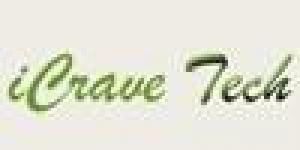
Description
-
Type
Course
-
Location
London
-
Duration
4 Weeks
To demonstrate competency in the ability to perform basic tasks in a Solaris environment or with specific applications. To gain general knowledge of basic Solaris commands in a Solaris environment, such as those covered in the SA-100-S10 courseware. Suitable for candidates with a basic knowledge of Solaris. For university students and Solaris beginners wishing
Facilities
Location
Start date
Start date
About this course
Knowledge of basic Solaris topics, including using basic Solaris commands to work with directories and files, creating and editing files, compressing, viewing and uncompressing files, managing permissions and ownership, configuring access control lists, searching directories and files, performing basic process control, working with advanced shell functionality, archiving file, and performing remote file transfers.
Reviews
Course programme
Sun Certified Solaris Associate (SCSAS) CX-310-105
Course Content
View and Use Components of a Solaris System
» Perform the login process using the command line and change the password
» Use command-line features to construct and execute basic commands from the command line
» Access online documentation and resources in the Solaris environment
View Files and Directories
» Use commands to create, move, copy, rename, and remove files and directories
» Perform fundamental operations using the vi editor to edit files and customize a vi session
» Use commands within the Shell, including metacharacters, and describe the Korn shell variables and the purpose of user initialization files
» Given a scenario, view and change permissions on files and directories, determine file and directory access, and modify the default permissions
» Explain access control lists, view, configure and delete access control lists on files and directories
Search Files and Directories
» Use commands to search for directories and files on the system, and search for content within files
» Describe a process and perform basic process control, including view a process, search for a specific process, and terminate a process
Advanced Shell Functionality
» Perform advanced Korn shell functionality, including manage a job, use aliases and functions, configure the Shell environment and settings, and run shell scripts
Archive Files and Remote Transfers
» Use commands to create, view, and retrieve file archives
» Use commands to compress, view, and uncompress files and perform remote file transfers
» Perform remote connections to establish a remote login session, copy files and directories to and from another system, and transfer files between systems
Duration
6.00-9.00pm 4 Weeks (Tue/Thu)
Sun Certified Solaris Associate CX-310-105







