ToolBook Instructor Basic
Short course
In Leicester
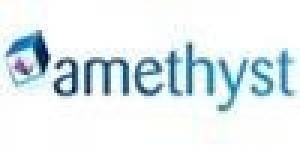
Description
-
Type
Short course
-
Level
Beginner
-
Location
Leicester
Be able to develop sophisticated, easy-to-use CBT and course management applications that get results. Suitable for developers of Computer Based Training (CBT) who want to create training-oriented applications using ToolBook II.
Facilities
Location
Start date
Start date
About this course
Basic knowledge of Windows 95, including minimising and maximising windows, using the Run Command to launch programs, moving between Windows sessions using task switching and the Taskbar, using the Windows Explorer to copy and move files, create subdirectories, navigate through the file structure, and launch programs.
Reviews
Subjects
- Basic
Course programme
Course Objectives
Upon completion of this course you will be able to:
* Use ToolBook Catalog objects to save you hours of programming time
* Use specialists that let you concentrate on your application's content - not on programming or structure
* Create dynamic animations and add multimedia content that enhances student learning
* Use hypertext to tailor your application's interactivity to the student's individual learning style
* Develop a CBT application for Internet distribution
* Build a glossary for the application
* Add interactivity to your CBT application by using ToolBook question objects
Course Outline
The course consists of the following sections:
* Introducing Instructor and ToolBook concepts
* Creating a book
* Editing text
* Adding graphics
* Setting up a menu
* Exporting to HTML
* Using a browser
* Adding an image map
* Setting up animated GIFs
* Designing a marquee
* Starting a new book
* Importing bitmaps
* Setting up an animation
* Using sound in your lesson
* Adding digital video
* Using hyperlinks to build a tables of contents
* Creating a contents page with check boxes
* Finishing your application
* Building a glossary
* Preparing an Internet quiz
* Writing a true/false question
* Using more question objects
* Finishing the Web course
* Building another test book
* Adding a multiple choice question
* Using the match item question object
* Organising an arrange objects question
* Handling feedback and scoring options
* Exploring more question types
* Generating installation files
ToolBook Instructor Basic






