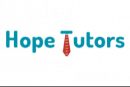UiPath Training in Chennai - Online
Training
Online

Description
-
Type
Training
-
Level
Intermediate
-
Methodology
Online
-
Class hours
35h
-
Duration
Flexible
-
Start date
Different dates available
-
Online campus
Yes
-
Delivery of study materials
Yes
-
Support service
Yes
-
Virtual classes
Yes
Hope Tutors is regarded as one of the best institutes to learn Robotics Process Automation. We offer advanced UiPath Course materials from industry experts at economical prices. We use state of the art facilities to provide you with the finest UiPath training. Keeping your interests in mind, we provide you with the opportunity of choosing between a classroom setup or online sessions to deliver our teachings.
Facilities
Location
Start date
Start date
About this course
Introduction to UiPath course basics
The benefits of Automation
Architecture
UiPath Studio
Workflow Configuration
UiPath RPA Release Management
UiPath Orchestrator
Remote Control
The Workload of bots and queues
Scheduling
Custom Roles Authorization
Asset Management
Automation of Industry level processes (Customer feedback analysis, Invoice Processing, Accounts Payable/Purchase Orders Processing, etc.)
You can rest assured that we will provide solutions to inspire and motivate each individual. This will enable them to achieve their goals and aspirations.
UiPath Course Certification
The UIPath Certification Program enables and entitles you to develop and grow as an industry professional and scale new peaks in today’s digital age.
UiPath RPA Developer Advanced Certification – This UiPath Course Certification authenticates that our candidate has gained in-depth knowledge regarding the UiPath features and components. It will also provide a candidate with the ability to successfully automate a real-life project dependant on the best UiPath processes and automation ethics. This candidate will be fully qualified to perform any role in any RPA Center of Excellence.
The Uipath Course Certification will help you to branch your career into different roles based on what you want. You can become an RPA Developer, an RPA Service Support Technician, and an RPA Solution Architect in any RPA Center of Excellence.
Certification Exam Structure – The UiPath RPA Developer Advanced Certification Exam is categorized into two sections. The first section consists of an online quiz which requires a minimum passing grade of 70%. The second section consists of a practical webinar supervised and handled by one of our RPA pioneers. The second section also demands a passing score of 70%. Candidates are eligible for the practical examination (2nd Section) if and only if they have passed the online quiz (1st Section).
Duration – The practical session is normally scheduled at least 3 days after the completion of the online test. The practical examination is in the nature of a webinar. We allow a maximum of 5 other participants and the test spans for a period of 3 hours.
Cost – The UiPath RPA Developer Advanced Certification is being provided complimentary, until December 31st, 2018, for promotional purposes.
You automatically become a member of the world’s leading RPA Community. You get the opportunity to connect with the biggest RPA Forum for development and assistance. It will help you to grow your career and collaborate with others.
This Certification guarantees you an edge. With your UiPath RPA Certification, you immediately stand out in this emerging industry of automation. It is necessary to propel you in the right direction in your career in automation be it an RPA Developer or an RPA Service Support Technician or an RPA Solution Architect.
You’ll synchronize with the most up-to-date and latest technologies in the field of RPA. You will know first hand about any changing trends leading to a wider knowledge base and increased instances of real-time project exposure.
Reviews
Subjects
- Automation
- Introduction
- Robotic
- Process
- RPA
- Technologies
- Digital Workforce
- Recording
- Desktop
- Web
- Citrix
Course programme
RPA Introduction
- What is Robotic Process Automation?
- How RPA Works?
- Processes Suitable for RPA
- RPA Market Size and Growth
- RPA Development Skills
- ROI
- Benefits of RPA
- Use cases
- RPA Products
- Leadership Positions
- Product Selection Criteria
- AI Technologies and RPA
- Digital Workforce
- UiPath Software
- Studio.Robot.Orchestrato.UiExplorer
- UiPath UI and Keyboard Shortcuts
- Updating UiPath Studio
- Chrome & Firefox Extensions
- Logging
- Sequences
- Flowcharts
- State Machines
Managing Packages
UI Automation
UI Elements
- Ui Activities Properties
- Input and Output Methods
- Relative Scraping
- Selectors with Wildcards
- Full Versus Partial Selectors
- UiPath Explorer
- Recording Types – Basic | Desktop | Web | Citrix |
- Automatic Recording
- Manual Recording
- Mouse, Keyboard, Find, Control
- Elements, Image, System, Triggers
- Full Text, Visible Text, OCR
- Semi Structured/Patterned Data
- Structured Data / Tabular Data
Data Types
- Arrays and collections, user Defined
- Libraries
- Managing Variables, the Variables Panel
- Naming Best Practices, etc.
- Managing Arguments
- The Arguments Panel
- NameSpaces – Importing Namespaces
- If| While | Do While | For-Each| Break | Continue |Switch Assign | Delay
- Parallel, Pick – Pick Branch
- SOAP and Rest Services, Integration with Python, Java, VB.Net, JScript
- Data Manipulation – Run Time Data Manipulation
- Error Handling – Try Catch
- Debugging Workflows and Best Practices
- Studio.Robot.Orchestrato.UiExplorer
- UiPath UI and Keyboard Shortcuts
- Updating UiPath Studio
- Chrome & Firefox Extensions
- Logging
- Sequences
- Flowcharts
- State Machines
Managing Packages
Excel, PDF, Email Automation
- Ui Activities Properties
- Input & Output Methods
- Relative Scraping
- Selectors with Wildcards
- Full Versus Partial Selectors
- UiPath Explorer
- Recording Types – Basic | Desktop | Web | Citrix |
- Automatic Recording
- Manual Recording
- Mouse. Keyboard. Find. Control
- Element, Image, System Triggers
- Full Text, Visible Text, OCR
- Semi-Structured / Patterned Data
- Structured Data / Tabular Data
- Control Center
- Dashboard
- Provisioning and Deployment
- Robots and Environments
- Processes and Packages
- Jobs and Schedules
- Queues and Transactions
- Assets, Alerts, Audit, Logs
- Users and Roles
- How to Automate SAP Applications (using screen snapshots)
- Mainframe and Terminals Automation
- How to Automate Mainframe Terminals (using screen snapshots)
SAP Automation
- Introduction to RE Framework
- Introduction to Cognitive Activities
- Introduction to Process Mining
- Introduction to RPA as a Service
UiPath Training in Chennai - Online