Visio 2003 - introduction
Course
In London
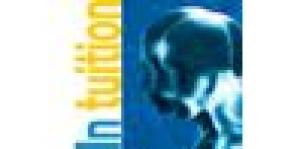
Description
-
Type
Course
-
Level
Beginner
-
Location
London
-
Duration
2 Days
this hands-on course is suitable for users who need to gain a good working knowledge of visio 2003. the practical exercises cover a variety of flow diagrams and organisation charts. Suitable for: new or inexperienced users of visio, no prior knowledge of visio is assumed.
Facilities
Location
Start date
Start date
Reviews
Course programme
course description
this hands-on course is suitable for users who need to gain a good working knowledge of visio 2003. the practical exercises cover a variety of flow diagrams and organisation charts.
prerequisites
to fully benefit from this course, participants are expected to be familiar with windows 95, 98, nt, or 2000. prior experience with word or powerpoint is desirable.
at course completion
after completing this course, participants will be able to:
- position and manipulate shapes, lines and text
- create a variety of flow diagrams and organisation charts
- set page formatting options
- use styles
- drawing with layers
- work with visio and the world wide web
target audience
new or inexperienced users of visio, no prior knowledge of visio is assumed.
related courses
windows 9598, 2000 or nt primertailored training is available
topics
working with visio 2003-starting visio; about visio solutions; visio 2003 standard screen layout; wizards; starting a drawing; menus; undo a command; dialogue boxes; shortcut menus; standard toolbar; exit from visio 2003 standard; context specific help; the help menu; the drawing explorer
file management-save drawings; close drawings; open drawings; find files
working with shapes-place shapes; resize shapes; move shapes; copy shapes; use the stamp tool; arrange shapes; distribute shapes; group shapes, join and break shapes
using the drawing tools-using visio drawing tools; rotate and flip shapes; formatting shapes; change the z-order of shapes; add colour
working with stencils and text-docked and floating stencils; connect shapes; dynamic glue; add and edit text; add text to drawings; zoom in and out; panning
using styles
multiple page diagrams-insert new pages; delete pages; rename pages; reorder pages; link shapes; background pages
finishing a diagram-spell check a page; insert fields; use print preview; print a diagram
drawing with layers-create an office layout; colour layers; display and hide layers; lock layers; print layers; place shapes on layers
customising-edit stencils; edit a master shape; create and edit templates; customise toolbars.
Visio 2003 - introduction






