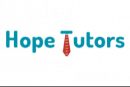VMware Training in Chennai
Training
In Chennai (India)

Description
-
Type
Training
-
Level
Intermediate
-
Location
Chennai (India)
-
Duration
Flexible
-
Start date
Different dates available
VMware is a virtualization and cloud computing software. VM actually stands for virtual machines, its widely-installed operating system incompatible computers and servers that can host other operating systems. Most advanced technology that powers multiple operating systems in single computer or server at same time. As industries continue to use VMware technology, there is massive demand for skilled and VMware certified professionals. It has revolutionized the IT industry and minimizes expenditure invested on IT infrastructure. Virtualization technology will increase the flexibility, agility, and scalability while reducing expenditure. Workloads can be deployed quickly. We are proud to say that Hope Tutors is a top-notch VMware Training center in Chennai. This course is designed to ensure that you learn and master the concepts of VMware. Our in-house VMware trainer is having trained and placed 100’s of professionals. Our VMware Training course is 100% real-time with assured placement.
Facilities
Location
Start date
Start date
About this course
Students
IT freshers
IT professionals
Other programming language developers
Software developers as well as beginners
Management market employers
Persons who completed any degree
Cloud developers
Virtual machine code professionals
Professionals and Students with good VMware knowledge are in high demand in many leading IT companies. Whether you want to fast-track your career with a high salary or looking for a job abroad, learning VMware is an ideal choice.
We will provide you VMware course certification under the name of Hope Tutors.
Reviews
Subjects
- Server
- Network
- Operating Systems
- Technology
- Network Training
- Install
- Datacenter
- Virtualized
- Software
- Cloud
Course programme
Data Center & its Evolution
- Introduction to Legacy Datacenter, Virtualized Datacenter, Software Defined Datacenter & Cloud.
- Describe private, public, and hybrid clouds
- Describe where vSphere fits into the Virtualization part of the cloud architecture
- Understand Server, Network and Storage virtualization
- Understand VMWare redundancy designs & its advantages
- Understand VMWares ESXi Hypervisor features
- Install and configure ESXi Host using DCUI & vSphere client
- Understanding virtual machine hardware and virtual machine files
- Discuss PCI pass-through, Direct I/O, RDMA and NVMe features
- Install a virtual machine on ESXi Host & install Guest OS in the V
- Deploy VM from OVF template
- Install VMTools in a Guest VM
- Troubleshoot VM & Host issues
- Create and manage a Standard Virtual Switch (vSS)
- Understand & configure multiple virtual switches, kernel ports, VM port groups & NIC teaming
- Understand the performance features of network adapters
- Understand and configure Switch policies & VLANs
- Describe the new TCP/IP stack architecture
- Understand the difference between Standard & Distributed switch
- Troubleshoot Virtual Switch Configuration Issues
- Understand storage protocols & SAN connectivity Architecture DAS, FC, FCoE, iSCSI, NFS, VVoL & VSAN
- Describe the new features of VMFS 6.5, Describe guest file encryption
- Configure iSCSI, NFS, VVoL & VSAN
- Create and manage VMFS & NFS datastores
- Understand the significance of Software defined Storage in VVoL & VSAN
- Describe storage queue types and other factors that affect storage performance
- Troubleshoot Storage connectivity & Multipathing Issues
- Introduction to vCenter Server architecture & Deployment models
- Installing, Backing up and Restoring vCenter Server
- Manage vCenter Server inventory objects using vSphere Client & the WebClient
- Understand new features including the Enhanced Linked mode & vMotion
- Understand backing up & file level restoration using VDP
- Understand DR solutions & vSphere Replication Appliance
- Understand Virtual CPU and memory management in vSphere environment
- Understand CPU scheduler operation, NUMA support, Use esxtop to monitor key CPU performance metrics
- Explain virtual memory reclamation techniques
- Learn to optimize resources using Shares & Reservations
- Use Templates and Cloning to deploy new virtual machines
- Create and manage virtual machine Snapshots
- Configure and manage Resource Pools & vApps. Schedule changes to resource settings
- Understand & perform VM vMotion and Storage vMotion migrations
- Install Update Manager and use vSphere Client for ESXi patching
- Create patch baselines, Scan, Stage and Remediate hosts
- Virtualize an existing Physical Machine into a VM using VMConvertor
- Privileges, Roles & Permissions
- Integrating with Active Directory
- Creating Custom Roles for a defined requirement
- Understand the advantages & features of a Cluster
- Understand Enhanced vMotion Compatibility (EVC)
- Understand VMware vSphere High Availability architecture
- Configure and manage a vSphere HA cluster & vSphere Fault Tolerance
- Use vSphere HA advanced parameters
- Define clusterwide restart ordering capabilities
- Enforce infrastructural or intra-app dependencies during failover
- Enable and manage Distributed Resource Scheduler (DRS) in a cluster
- Configure DRS affinity & anti-affinity rules to control VM movements in the Cluster
- Understand Power saving feature (DPM) in a cluster
- Describe the new capabilities of proactive vSphere DRS
- Evolution of vSphere DRS using predictive data from vRealize Operations Manager
- Create and manage a vDS
- Migrate host network from vSS to vDS
- Understand Advanced Networking features like LACP & Load balancing, DSCP markings in QoS, Netflow & Packet capturing features
- Enable amd managa VMWare HA High Availability in VMWare vSphere 6.0
VMware Training in Chennai