Word 2000 - introduction
Course
In London
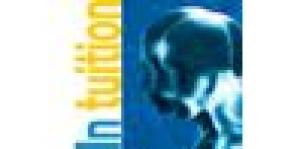
Description
-
Type
Course
-
Level
Beginner
-
Location
London
-
Duration
2 Days
this hands-on course is suitable for users who need to gain a good working knowledge of word 2000. delegates will master the core skills required for creating and formatting a variety of documents. Suitable for: new or inexperienced users of word 2000
Facilities
Location
Start date
Start date
Reviews
Course programme
this hands-on course is suitable for users who need to gain a good working knowledge of word 2000. delegates will master the core skills required for creating and formatting a variety of documents.
target audience
new or inexperienced users of word 2000
at course completion
after completing this course, participants will be able to:
- create and manage documents
- apply a variety of formatting techniques to improve the document presentation and layout
- use proofing tools to correct text and automatically insert text
- print documents and select printing options
- use tabs and tables to produce column work
- apply automatic bullets and numbering
- generate multiple page documents and create headers and footers
to benefit fully from this course, participants are expected to be familiar with windows 95, windows 98 or windows nt and have experience using both the keyboard and mouse.
related courses
windows 95, 98, 2000 or nt primer
office 2000 - migration
word 2000 - intermediate
word 2000 - advanced (vba) tailored training is available
topics
getting started with word 2000-screen layout; automatically personalised menus and toolbars; truncated toolbars; scroll box and screentips; office assistant and help
editing text-text selection; insert, edit and delete text; multiple undo/redo; cut, copy and paste text; collect and paste; browse object
transfer text between documents-copy, drag & drop text between documents
proofing-automatic spell and grammar check; thesaurus
automation-autocorrect; autotext; find and replace
file management-save, open, and close documents; file naming constraints; properties; find file
printing-preview single and multiple pages; edit text in print preview; adjust margins using the rulers; print multiple copies and selected pages; print multiple pages on one page; background printing; print selected documents
formatting-font, effects, size; paragraph alignment; click and type; line and paragraph spacing; format painter; set indents and hanging indents; set and change different tab types; page breaks; margins
borders and shading-apply borders and shading to text, paragraphs and pages
tables-create tables; add/delete rows and columns; apply borders and shading; merge cells; horizontal/vertical alignment and orientation; floating tables; table move and resize handles
bullets and numbering-automatic bullets and numbering; multi-level numbering using outline tab
headers and footers-automatic page numbering; section breaks headers and footer toolbar features.
Word 2000 - introduction






