Unix Shell Scripting Certification Training
-
It is a good web to learn from, the you get a certificate, which will help you go places. The website has a good design, it's attractive and the courses that they provide are very useful
← | →
-
Edureka instructors are very good, they all are very knowledgeable whenever we get any doubts, you can call them or send tickets. Timings are flexible. I told my friends also about Global Edulink because I think it is a great place to learn!
← | →
Course
Online
*Indicative price
Original amount in USD:
$ 330
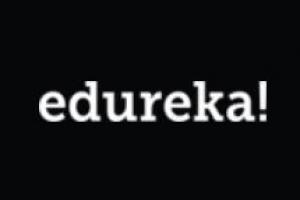
Description
-
Type
Course
-
Methodology
Online
-
Start date
Different dates available
Become an expert in Unix/Linux ; Shell Script by mastering the fundamentals, architecture and automation with Shell Script. Also, learn monitoring by working on live real-life projects.
Facilities
Location
Start date
Start date
About this course
After completion of the Unix/Linux Shell Script course at Edureka, you will be able to:;1. Understand and identify different UNIX Operating Systems.2. Architecture ; its different layers.3. Write, execute and debug Shell Scripts.;4. Understand advanced concepts to use in various technologies.
This course will be beneficial for freshers as well as experienced professionals who are interested to learn/work and build their careers around Unix-related IT fields. These can include:;1. Developers/Testers who want to accelerate their careers.;2. Analytics Managers who are subject matter experts, or/and are leading a team of analysts.;3. Individual contributors in the field of Enterprise Business Intelligence.,The pre-requisites for this course include knowledge of the Windows OS.
You will be contacted by our sales team to resolve you queries regarding the course programme. You will also receive emai communication with the course
Reviews
-
It is a good web to learn from, the you get a certificate, which will help you go places. The website has a good design, it's attractive and the courses that they provide are very useful
← | →
-
Edureka instructors are very good, they all are very knowledgeable whenever we get any doubts, you can call them or send tickets. Timings are flexible. I told my friends also about Global Edulink because I think it is a great place to learn!
← | →
Course rating
Recommended
Centre rating
Kapur
sagar
Subjects
- Management
- Risk
- Project Manager
- Stakeholder Management
- Risk Management
- IT Project Management
- Unix
- Server
- IT
- Network
- Quality
- Procurement Management
- Project
- Communications
- Stakeholder
- Resource Management
- Project Management
- IT risk
- Project Risk
- Project Risk management
- Team Training
- Time management
- Quality management
- Project Life Cycle
- Quality Training
- Communication Training
- Network Training
- Operating System
- IT Management
Course programme
Topics - Introduction to the UNIX Operating System, Features of UNIX, Unix vs Windows and DOS Operating System, Different flavors of Unix, Unix System Architecture, File System Layout in Unix, Unix Command Usage, Unix Directory Structure/Hierarchy, Advantages and Disadvantages of Unix OS, Accessing Unix Server. 2. General Utility Commands Learning Objectives - In this, you will learn how to write and use commands, message print on screen and get hands-on experience on basic commands in the Unix box by using the Putty tool and Ubuntu.
Topics - Getting started: Ubuntu, Special commands in Ubuntu (like apt-get, apt-cache, etc), Basic useful Unix commands (like sleep, passwd, date, cal, etc), Login related commands, Terminal related commands, Online Manual, Displaying Message, Disk related commands, Command for Unix OS details, Control Terminal Colour and Cursor. 3. Files and Directories Learning Objectives - In this module, you will learn how to create, delete, rename, copy, move, display files along with Redirection and Piping concepts.
Topics - What is Files, Directories and Sub-directories, Types of Files, Naming convention of Files, Directory related terms, Wildcard Character used in Files, Commands to manage Directories, Commands to create, display and delete Files, Commands to Managing Files (cp, mv, wc, lp, etc), Piping, Input/Output Redirection. 4. Handling Ordinary Files and Filters Learning Objectives - In this module, you will learn how to handle files and directories by using different commands and also learn Filter commands.
Topics - Splitting File Horizontally, Splitting File vertically, Useful File related Commands (like paste, tee, tr, cmp, comm, diff, alias, etc), File Search, Compressing and Archiving Files, ln: Linking Files, Filter related Commands (like grep, sort, uniq, awk, etc). 5. File Attributes and Networking Learning Objectives - In this module, you will learn the different types of file attribute, how to change file permission, communicate within a network using Unix command, Upload/Download files from Local to server and vice versa.
Topics - Categories of Users and Permissions, Changing File Permission, Changing File Ownership, What is Superuser, Use of umask Command, Communication Commands in Network, Network related Commands, Transferring files between Local and Server, Copy files from server to server. 6. Editor Learning Objectives - Metrics and trend charts will help you to demonstrate that your requirements gathering process is improving. The learning from this module will help you to manage the change requests that come into your project, using brainstorming, negotiation or Agile development methodology.
Topics - Different types of Editors (like ed, sed, gEdit, emacs, nano, vi, vim), Different modes of the vi editor, Screen Control, Navigation, Cursor Movement, Commands for saving and exit, Insert and Delete operation in vi, Searching for a pattern, Replace/Substitute, Joining Lines, Copy and Paste, Block Copy, Move and Delete, Special features of vim editor, sed: Stream Editor, Use of xargs command. 7. Entering to Shell Script Learning Objectives - In this module, you will understand the general idea of a Shell Script, where and how to use and the pre-requisites to work on Shell Script.
Topics - Different types of shell, What is Shell Scripting?, How to write and execute a Shell script file, Scripting Language vs Programming Language, Process, Running jobs in the background and foreground, Scheduling Job (at, batch, cron, nice), Terminate Process Environment Variable, Local and Global Variables, Positional Parameter. 8. Shell Script operation Learning Objectives - In this module, you will learn the approach of writing Shell Script with some basic programs.
Topics - Escape and Quoting Mechanism, Batch Script vs Shell Script, Advantages and Disadvantages of Shell Script, Shell Arithmetic Basic Operators, Arrays, Shell Function, Decision Making Statement. 9. Shell Programming Learning Objectives - In this module, you will learn how to debug a Shell Script Program and more hands on of important programs with assignment for own practice.
Topics - Debugging Shell Scripts, Shell Loops, Loop Control flow, Some important Shell Script Programs. 10. Project Learning Objectives - In this module, we will discuss about FAQs, and project work with roles and responsibilities.
Topics - Objective/FAQ discussion, Queries/Doubt Clarification, Project.
Unix Shell Scripting Certification Training
*Indicative price
Original amount in USD:
$ 330





