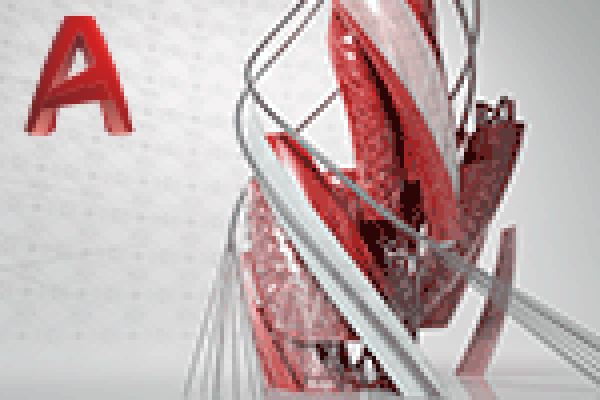AutoCAD Intermediate Training
-
Carl is an exceptionally educated teacher and makes the course extremely intriguing and important, the offices are incredible as well as the welcoming was splendid.
← | →
-
The course was extremely educative, relish able and will be exceptionally helpful for my work. Geoff, the educator had an extraordinary way and was clear in his clarifications. I mean to investigate AutoCAD in more detail succeeding this course.
← | →
-
This course is truly valuable for the tenderfoots who have actually zero learning of AutoCAD. Carl has been incredible educator. He has been extremely quiet and truly energetic about sharing his insight. Towards the end of the course I have feeling that I have great working information of AutoCAD and it might motivate me in future to accomplish more advance courses in AutoCAD.
← | →
Training
In Sheffield

This certification will take your skills to the next level!
-
Type
Training
-
Level
Intermediate
-
Location
Sheffield
-
Duration
3 Days
-
Start date
December
Emagister adds to its catalog the AutoCAD Intermediate Training, which aims to teach the tools and techniques required to use AutoCAD.
Used worldwide by architects, project managers, engineers and designers, AutoCAD is the Computer Aided Design (CAD) software to beat.
With our AutoCAD Intermediate course you will receive comprehensive training in:
- The setup and configuration of AutoCAD.
- Further 2D drawing skills
- AutoCAD's more advanced features and commands, enabling you to use it more productively.
Follow the link you have on emagister.co.uk and you will find all the information you need about this course without any obligation.
Important information
Documents
- AutoCADIntermediate.pdf
Facilities
Location
Start date
Start date
About this course
- To build on the basics taught in the AutoCAD Essentials course.
- To teach delegates how to use AutoCAD's more advanced features and commands, and to become more productive using the application.
This course is suitable for:
- Those who have attended Armada's AutoCAD Essentials training course.
- Those who have acquired a basic understanding of AutoCAD through other means.
Delegates receive an e-certificate from Autodesk confirming they have attended an Autodesk-accredited course.
We are an AutoCAD-authorised training centre and instructors have many years of experience using AutoCAD professionally.
Delegates are entitled to 30 days' post-course support from their trainer.
AutoCAD professional certification exams are also available.
Delegates can book in any of the following ways:
Phone 01527 834783.
Online: www.armada.co.uk/course/autocad-intermediate-training.
Email: please email full details, including your name, address, email address, contact phone number and the date of the course you want to attend to training@armada.co.uk.
Reviews
-
Carl is an exceptionally educated teacher and makes the course extremely intriguing and important, the offices are incredible as well as the welcoming was splendid.
← | →
-
The course was extremely educative, relish able and will be exceptionally helpful for my work. Geoff, the educator had an extraordinary way and was clear in his clarifications. I mean to investigate AutoCAD in more detail succeeding this course.
← | →
-
This course is truly valuable for the tenderfoots who have actually zero learning of AutoCAD. Carl has been incredible educator. He has been extremely quiet and truly energetic about sharing his insight. Towards the end of the course I have feeling that I have great working information of AutoCAD and it might motivate me in future to accomplish more advance courses in AutoCAD.
← | →
Course rating
Recommended
Centre rating
Daniel L.
Edward D.
Swapnali P.
This centre's achievements
All courses are up to date
The average rating is higher than 3.7
More than 50 reviews in the last 12 months
This centre has featured on Emagister for 14 years
Subjects
- Design
- 3d training
- CAD 2D
- CAD Software
- Auto CAD Software
- AutoCAD 2D
- AutoCAD 3D
- CAD
- AutoCAD
- Drawing
- 3D
- Computer Aided Design
- 2D Drawing
Teachers and trainers (5)
Carl Portman
trainer
Peter Jones
Autodesk trainer
Rod Cleasby
SketchUp Trainer
Simon Oliver
Trainer
Stewart Cobb
Autodesk trainer
Course programme
Advanced drawing techniques
- Working with splines
- Creating advanced polylines
- Isometric drawings
- Creating a table style
- Importing from and exporting to tables
- Advanced tool palettes
- DesignCenter
- Autodesk Seek
Customising the User Interface
Using system variables
Dynamic blocks
- Creating a dynamic block
- Adding an action
- Adding a parameter
- Creating multiple shapes in one block
- Creating parametric objects
- Using structural constraints
- Using AutoConstrain
- Using formulae
- Creating user-defined attributes
- Creating field-driven attributes
- Editing attributes
- Text fields
- Data Extraction
- Raster Images
- Drawing files
- Overlay vs attachment
- Team collaboration
- Using eTransmit for distribution
- Working with the World Coordinate System (WCS)
- Setting custom UCS
- Saving multiple UCS
- Controlling the PDF display
- Importing a PDF as an AutoCAD drawing
- Dimension sub styles
- Using the dimension tool
- Dimension tolerancing
- Creating and using annotative text
- Creating and using Dimensions
- Creating and using Leaders
- Creating and using blocks
- Creating and using hatching
- Creating a group filter
- Layer visibility within a viewport
- Advanced creation techniques
- Viewport manipulation
- Creating custom viewport scales
- Named views
- Object line weight
- Layer line weight
- Colour line weight (CTB files)
- Sheet sets
- Batch plotting
- Exporting DWF and DWFX files
- Purging
AutoCAD Intermediate Training