European Computer Driving License
Short course
In Clitheroe
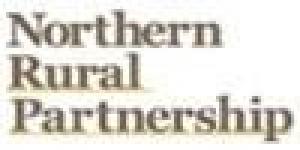
Description
-
Type
Short course
-
Location
Clitheroe
This course teaches the basic of how to use a computer.
Facilities
Location
Start date
Start date
Reviews
Course programme
ECDL stands for"TheEuropean Computer Driving License" and it is a government-‐recognised course, which teaches the basic of how to use a computer.
There are seven main sections of the course and these are:
1. Basic Concepts of Information Technology
2. Using the Computer and Managing files
3. Word Processing
4. Spreadsheets
5. Databases
6. Presentations
7. Informationand Communication (The internet and e-‐mail)
Note: The ECDL syllabus goes through basic computer skills step by step. The end result is someone who is very confident in using a computer and who has become thoroughly
Module 1-Basic Concepts of Information Technology
The following is the Syllabus for Module 1 - Basic Concepts of Information Technology(IT),which is the basis for the theoretical test. The module consists of eight categories and the test will contain questions from all of the categories. Module 1 - Basic Concepts of Information Technology, requires the candidate to know about the basic physical make-‐up of a personal computer and understand some of the basic concepts of Information Technology(IT) such as data storage and memory, the context for computer-‐based software applications in society, and the uses of information networks within computing. The candidate shall also appreciate how IT systems are found in everyday situations; and how personal computers can affect health. The candidate shall be aware of some of the security and legal issues associated with computers.
Module 2 - Using the Computer and Managing files
The following is the Syllabus for Module 2, using the computer and managing files, which provides the basis for the practice-‐based test in this module domain. Module 2 - Using the Computer and Managing Files, requires the candidate to demonstrate knowledge and competence in using the basic functions of a personal computer and its operating system. The candidate shall be able to operate effectively within the desktop environment. He or she shall be able to manage and organise filesand directories/folders and know how to copy, move and delete files and directories/folders. The candidate shall demonstratethe ability to work with desktop icons and to manipulate windows. The candidate shall demonstrate the ability to use search features, simple editing tools and print management facilities available within the operating system.
The following is the Syllabus for Module2, using thecomputer and managing files, which provides the basis for the practice-‐based test in this moduledomain. Module 2 - Using the Computer and Managing Files, requires the candidate to demonstrate knowledge and competence in using the basic functions of a personal computer and its operating system.
The candidate shall be able to operate effectively within the desktop environment. He or she shall be able to manage and organise files and directories/folders and know how to copy, move and delete files and directories/folders. The candidate shall demonstrate the ability to work with desktop icons and to manipulate windows.The candidate shall demonstrate the abilityto use search features, simple editing tools and print management facilities available within the operating system.
Module 3 - Word Processing
The following is the Syllabus for Module 3, Word Processing, which provides the basis for thepractice-‐based test in this module domain. Module 3 - Word Processing, requires the candidate to demonstrate the ability to use a word processing application on a personcomputer. He or she shall understand associated with creating, formatting and finishing a word processing document ready for distribution. The candidate shall
demonstrate competence in using some of the more advanced features associated with word processing applications such as creating standard tables, using pictures and images within a document, importing objects and using mail merge tools.
Module 4 - Spreadsheets
The following is the Syllabus for Module 4,Spreadsheets, which provides the basis for the practice-‐based test in this module domain.
Module 4 -Spreadsheets requires the candidate to understand the basic concepts of spreadsheet application on a personal computer.He or she shall understand and be able to accomplish basic operations associated with developing, formatting and using a spreadsheet. The candidate shall be able to accomplish standard mathematical and logical operations using basic formulas and functions. The candidate shall demonstrate competence in using some of the more advanced features of a spreadsheet application such as importing objects, and creating graphs and charts.
Module 5 - Databases/Filing Systems
The following is the Syllabus for Module 5, which is the basis for the practice-‐based test on Databases. The module consists of two sections; the first section involves setting a new database, and the second involves
using an existing database to retrieve and display required information.
Module 5 - Databases/Filing Systems, requires the candidate to understand the basic concepts of databases and demonstrate the ability to use a database on a personal computer. The module is divided in two sections; the first section tests the candidate's ability to design and plan a simple database using a standard database package; the second section requires the candidate to demonstrate that he or she can retrieve information from an existing database by using the query, select and sort tools available in the database. The candidate shall also be able to create and modify reports.
Module 6 - Presentation
The following is the Syllabus for Module 6, which is the basis for the practice-‐based test on Presentation. Module 6 - Presentation, requires the candidate to demonstrate competence in using presentation tools on a personal computer. The candidate shall be able to accomplish basic tasks such as creating, formatting and preparing presentations for distribution and display. The candidate shall demonstrate the ability to create a variety of presentations for different target audiencesor situations. The candidate shall demonstrate the ability to accomplish basic operations with graphics and charts and to use various slide show effects.
Module 7 - Information and Communication
The following is the Syllabus for Module 7, which is the basis for the practice-‐based test on Information and Communication. The module consists of two sections, the first covering the use of the Internet and information searching, the second covering the use of electronic mail.
Module 7 - Information and Communication, is divided in two sections. The first section, Information, requires the candidate to accomplish basic Web search tasks using a Web browser application and available search engine tools,to bookmark search results and to print Web pages and search reports. The second section, Communication, requires the candidate to demonstrate their ability to use electronic mail software to send and receive messages, to attach documents or files to a message and to organise and manage message folders to directories within electronic mail software.
Additional information
European Computer Driving License







