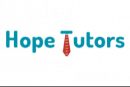Fundamentals of Autodesk Fusion 360 and Navisworks
Training
Online

Description
-
Type
Training
-
Methodology
Online
-
Class hours
5h
-
Start date
Different dates available
"Welcome to this 2 part course! In this two part course you learn the basics of Autodesk Fusion 360 and Navisworks. We first start off with Fusion 360 and then get into NavisworksFusion 360 is a powerful CAD platform that is used for product design and engineering. It connects your entire product development process in a single cloud-based platform that works on both Mac and PC. In this course, you'll learn all about Fusion 360 straight from the pros with proven tutorials and training to design, build and fabricate your designs.This course is an overview of the interface where you'll learn about modeling, sculpting, and rendering workflows in Fusion 360. This course has everything you need to get up and running with Fusion 360 to translate your ideas into elegant CAD drawings and fabrication-ready designs.Next up is Navisworks. Navisworks is used primarily in construction industries to complement 3D design packages. It is used among professional designers, architects, engineers, contractors and others seeking professional advancement and job transition through acquiring 3D and 4D modeling review skills.In this course you'll learn all the essentials of Navisworks. You'll learn how to manage models, clash the models for interference, and virtually construct a building using a construction timeline. By the end of this course, students should have a full understanding of how to use Navisworks. Students will be able to effectively run object-interference checks on 3D models from multiple disciplines, create 4D simulations, interactive animations, and photorealistic renderings using Navisworks tools."
Facilities
Location
Start date
Start date
About this course
"Learn the basics of Fusion 360Learn the Fusion 360 interfaceLearn sketching, geometric modeling, extruding, sculpting and much more"
Anyone interested in getting started in CAD (computer-aided design)
Basic 3D design skills with any CAD software are helpful, but not required
"-100% online -Access to the course for life -30 days warranty money back -Available from desktop or mobile app -Can begin and finish the course any time -Can repeat the course any times"
Reviews
This centre's achievements
All courses are up to date
The average rating is higher than 3.7
More than 50 reviews in the last 12 months
This centre has featured on Emagister for 5 years
Subjects
- Construction Training
- 3D
- Autodesk
- 3d training
- Rendering
- Construction
- Design
- CAD
- Building
- Navisworks
- 3d design
- CAD 2D
- CAD Design
- CAD Models
- CAD tools
- 3D Model
- 3D Tools
- 3D drawing
- Design software
- BIM
Course programme
Welcome
Intro
First Look
Fushion features
Course files
User Interface
Application Bar
Preferences and Navigation
Display Settings
Browser, canvas, and timeline
Sketching
Starting Sketch
Draw Struts and Triangles
Master Strut Sketch
Geometric Modeling
Extrude and Pins
Adding Struts
Troubleshooting
Motion study and Render
Sculpting
Organic Sculpting
Sculpt workspace
Edit and refine
Edit front, back and side
Combine with geometric elements
Conclusion
Conclusion
Navisworks
Navisworks
Getting started with Navisworks
File types
Revit
Append and Merge Models
BIM 360
Navigation bar
Orbit tool
Gravity tool and settings
Viewpoints and render styles
Change background
Sectioning and slicing
Review tab
Objects
Moving, rotating and scaling items
Add Links
View properties and add fields
Switch back tool and holding objects
Sorting and grouping
Clash detection
Resolve and group clashes
Create reports
TimeLiner and tasks
Add multiple tasks
Simulation
Quantification
Animating viewpoints and objects
Rendering
Combining"
Fundamentals of Autodesk Fusion 360 and Navisworks