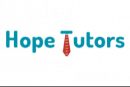HTML5 Animation and Transition
Course
Online

Description
-
Type
Course
-
Methodology
Online
-
Start date
Different dates available
Learn how to develop incredible animations and transitions with HTML5 In "HTML5 Animation and Transition", you'll be learning how to develop rich, complex motion graphics using HTML5 APIs such as DOM, CSS3, Canvas, SVG, and WebGL, as well as the basic mathematical concepts behind complex animations—essential knowledge for any modern web developer.In the "HTML5 Animation and Transition" video course, we will tackle everything that you need to know in order to become an expert at animating elements using the latest HTML5 APIs, starting from the most rudimentary methods such as using the DOM, to the most modern ones such as SVG, CSS3, Canvas, and WebGL. At the same time, you'll also be learning the mathematical concepts required to make complex animations.Using the first chapters, you will learn (or refresh!) concepts such as vectors, vector operations, interpolations, and easing and acceleration. Then, you'll learn how to display static graphics on the screen using several rendering methods available in HTML5, such as DOM, CSS3, SVG, Canvas, or WebGL. Once you've learned how to display things on the screen, you'll dedicate entire chapters to implement several animation examples using every single rendering method.About the AuthorMario Andrés Pagella is the author of "Making Isometric Social RealTime Games with HTML5, CSS3 and JavaScript, O'Reilly Media". He has been developing web applications for almost 15 years and currently works as a Technology Consultant developing websites, mobile apps, and social games for many clients from around the world as well as a Senior Open Standards Developer at R/GA. When he is not spending time developing Indie games, writing game and web development articles for his blog, or advocating the use of HTML5 and JavaScript through his Twitter account, he loves to research and develop experimental projects. Andrés currently lives in Buenos Aires, Argentina, with his fiancée
Facilities
Location
Start date
Start date
About this course
Learn the mathematical foundations that form the basis of any complex animation, such as vectors, vector operations, interpolations, and easing and acceleration
Discover how to display graphics on the screen using HTML5's latest APIs such as DOM, CSS3, SVG, Canvas, or WebGL
Learn how to use Raphaël to easily display and animate graphics using SVG
Learn how ThreeJS makes everyone's lives easier by harnessing the power of WebGL
Implement functions that will allow you to use cameras, animate simple geometries, or import 3D models from Blender with ThreeJs
Develop a particle generator capable of animating thousands of independent objects simultaneously
Learn how to do frame-based animations using the HTML5 Canvas object
Reviews
This centre's achievements
All courses are up to date
The average rating is higher than 3.7
More than 50 reviews in the last 12 months
This centre has featured on Emagister for 6 years
Subjects
- Web
- Graphics
- Rendering
- Animation
- Javascript
- Javascript training
Course programme
- Learn the theory and mathematical concepts and formulas behind animations and transitions
- Apply the mathematical concepts and formulas to real-world scenarios
- Start using these concepts with HTML5 and JavaScript
- Transitions usually refer to interpolations of properties between two points
- Animations, on the other hand, are more complex and can be described as a series of transitions as they are constantly changing
- In essence, animations act like a series of transitions
- Learn the theoretical foundations behind the concept of vectors
- Learn about points and Cartesian charts
- Use vectors in combination with points
- Use these concepts to predict where objects are going to be located in time and space
- Use vectors to simulate real-life situations
- Apply these formulas and concepts to your programs
- Learn about easing with formulas such as linear, quadratic, and cubic
- See how they affect each value
- Start using them in your animations or transitions
- Define the position of all the control points
- Define the path to take
- Apply the quadratic Bézier formula to smoothen out the path
- Learn the theory and mathematical concepts and formulas behind animations and transitions
- Apply the mathematical concepts and formulas to real-world scenarios
- Start using these concepts with HTML5 and JavaScript
- Transitions usually refer to interpolations of properties between two points
- Animations, on the other hand, are more complex and can be described as a series of transitions as they are constantly changing
- In essence, animations act like a series of transitions
- Learn the theoretical foundations behind the concept of vectors
- Learn about points and Cartesian charts
- Use vectors in combination with points
- Use these concepts to predict where objects are going to be located in time and space
- Use vectors to simulate real-life situations
- Apply these formulas and concepts to your programs
- Learn about easing with formulas such as linear, quadratic, and cubic
- See how they affect each value
- Start using them in your animations or transitions
- Define the position of all the control points
- Define the path to take
- Apply the quadratic Bézier formula to smoothen out the path
- Learn the theory and mathematical concepts and formulas behind animations and transitions
- Apply the mathematical concepts and formulas to real-world scenarios
- Start using these concepts with HTML5 and JavaScript
- Learn the theory and mathematical concepts and formulas behind animations and transitions
- Apply the mathematical concepts and formulas to real-world scenarios
- Start using these concepts with HTML5 and JavaScript
- Learn the theory and mathematical concepts and formulas behind animations and transitions
- Apply the mathematical concepts and formulas to real-world scenarios
- Start using these concepts with HTML5 and JavaScript
- Learn the theory and mathematical concepts and formulas behind animations and transitions
- Apply the mathematical concepts and formulas to real-world scenarios
- Start using these concepts with HTML5 and JavaScript
- Learn the theory and mathematical concepts and formulas behind animations and transitions
- Apply the mathematical concepts and formulas to real-world scenarios
- Start using these concepts with HTML5 and JavaScript
- Learn the theory and mathematical concepts and formulas behind animations and transitions
- Apply the mathematical concepts and formulas to real-world scenarios
- Start using these concepts with HTML5 and JavaScript
- Transitions usually refer to interpolations of properties between two points
- Animations, on the other hand, are more complex and can be described as a series of transitions as they are constantly changing
- In essence, animations act like a series of transitions
- Transitions usually refer to interpolations of properties between two points
- Animations, on the other hand, are more complex and can be described as a series of transitions as they are constantly changing
- In essence, animations act like a series of transitions
- Transitions usually refer to interpolations of properties between two points
- Animations, on the other hand, are more complex and can be described as a series of transitions as they are constantly changing
- In essence, animations act like a series of transitions
- Transitions usually refer to interpolations of properties between two points
- Animations, on the other hand, are more complex and can be described as a series of transitions as they are constantly changing
- In essence, animations act like a series of transitions
- Transitions usually refer to interpolations of properties between two points
- Animations, on the other hand, are more complex and can be described as a series of transitions as they are constantly changing
- In essence, animations act like a series of transitions
- Transitions usually refer to interpolations of properties between two points
- Animations, on the other hand, are more complex and can be described as a series of transitions as they are constantly changing
- In essence, animations act like a series of transitions
- Learn the theoretical foundations behind the concept of vectors
- Learn about points and Cartesian charts
- Use vectors in combination with points
- Learn the theoretical foundations behind the concept of vectors
- Learn about points and Cartesian charts
- Use vectors in combination with points
- Learn the theoretical foundations behind the concept of vectors
- Learn about points and Cartesian charts
- Use vectors in combination with points
- Learn the theoretical foundations behind the concept of vectors
- Learn about points and Cartesian charts
- Use vectors in combination with points
- Learn the theoretical foundations behind the concept of vectors
- Learn about points and Cartesian charts
- Use vectors in combination with points
- Learn the theoretical foundations behind the concept of vectors
- Learn about points and Cartesian charts
- Use vectors in combination with points
- Use these concepts to predict where objects are going to be located in time and space
- Use vectors to simulate real-life situations
- Apply these formulas and concepts to your programs
- Use these concepts to predict where objects are going to be located in time and space
- Use vectors to simulate real-life situations
- Apply these formulas and concepts to your programs
- Use these concepts to predict where objects are going to be located in time and space
- Use vectors to simulate real-life situations
- Apply these formulas and concepts to your programs
- Use these concepts to predict where objects are going to be located in time and space
- Use vectors to simulate real-life situations
- Apply these formulas and concepts to your programs
- Use these concepts to predict where objects are going to be located in time and space
- Use vectors to simulate real-life situations
- Apply these formulas and concepts to your programs
- Use these concepts to predict where objects are going to be located in time and space
- Use vectors to simulate real-life situations
- Apply these formulas and concepts to your programs
- Learn about easing with formulas such as linear, quadratic, and cubic
- See how they affect each value
- Start using them in your animations or transitions
- Learn about easing with formulas such as linear, quadratic, and cubic
- See how they affect each value
- Start using them in your animations or transitions
- Learn about easing with formulas such as linear, quadratic, and cubic
- See how they affect each value
- Start using them in your animations or transitions
- Learn about easing with formulas such as linear, quadratic, and cubic
- See how they affect each value
- Start using them in your animations or transitions
- Learn about easing with formulas such as linear, quadratic, and cubic
- See how they affect each value
- Start using them in your animations or transitions
- Learn about easing with formulas such as linear, quadratic, and cubic
- See how they affect each value
- Start using them in your animations or transitions
- Define the position of all the control points
- Define the path to take
- Apply the quadratic Bézier formula to smoothen out the path
- Define the position of all the control points
- Define the path to take
- Apply the quadratic Bézier formula to smoothen out the path
- Define the position of all the control points
- Define the path to take
- Apply the quadratic Bézier formula to smoothen out the path
- Define the position of all the control points
- Define the path to take
- Apply the quadratic Bézier formula to smoothen out the path
- Define the position of all the control points
- Define the path to take
- Apply the quadratic Bézier formula to smoothen out the path
- Define the position of all the control points
- Define the path to take
- Apply the quadratic Bézier formula to smoothen out the path
- Create a closure
- Set up an update() function
- Integrate the requestAnimationFrame...
Additional information
HTML5 Animation and Transition