Linux for Beginners
Course
In Carshalton
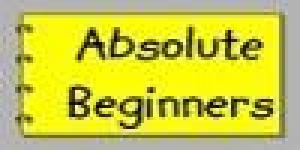
Description
-
Type
Course
-
Location
Carshalton
-
Duration
5 Days
This course provides a gentle introduction to installing, using and managing Linux. It is designed to provide a sufficient level of familiarity and confidence so that you can safely download , install and configure business, educational and other packages that are of interest to you, as well as create and manage user accounts, e.g. for family, or staff or office members. Suitable for: This course is intended for those who are new to Linux and who wish to become familiar with Linux and the capabilities of popular Linux distributions. The course will use Ubuntu as its chosen distribution and cover the installation and configuration of an Ubuntu machine for school, home and small office use. As well as covering simple text editors the course will provide an introduction to document and spreadsheet processing, and the development of presentations, connecting securely to the internet as well as sending and receiving email.
Facilities
Location
Start date
Start date
About this course
This course assumes that you have some experience working with computers running e.g. Microsoft Windows XP or MAC OSX.
Reviews
Course programme
Intended Audience This course is intended for those who are new to Linux and who wish to become familiar with Linux and the capabilities of popular Linux distributions. The course will use Ubuntu as its chosen distribution and cover the installation and configuration of an Ubuntu machine for school, home and small office use. As well as covering simple text editors the course will provide an introduction to document and spreadsheet processing, and the development of presentations, connecting securely to the internet as well as sending and receiving email. The basics of administering your Linux system, such as creating user accounts, changing permissions, configuring network cards and internet access, stopping and starting Linux and installing , removing and upgrading software will also be covered. The basics of setting up dual boot systems and virtualisation ( e.g. running Microsoft Windows and Linux as virtual machines will also be described ). This course assumes that you have some experience working with computers running e.g. Microsoft Windows XP or MAC OSX. Course Overview and Benefits This course provides a gentle introduction to installing, using and managing Linux. It is designed to provide a sufficient level of familiarity and confidence so that you can safely download , install and configure business, educational and other packages that are of interest to you, as well as create and manage user accounts, e.g. for family, or staff or office members. --------------------------------------------------------------------------------Course Contents The benefits of Open Source Software A brief history of Linux An overview of popular Linux distributions Installing Linux from scratch - some alternativesSetting up a Linux only machine Setting up a dual boot Linux and Windows machine Linux for home use vs. Linux for Business use Planning the installation business considerations system considerations user considerations hardware considerations considerations when installing on older PCs creating and installation plan and checklist an introduction to disk partitioning preparing a disk partitioning scheme Installation and Configuration understanding the installation options checking out the implications of your partitioning strategy introduction to Boot Loaders installing from CD or from DVD the installation process post installation configuration configuring the look and feel of the desktop input devices - keyboard and mouse modem - detection and configuration setting data, time and timezone configuring CD, DVD and CD-RW drives configuring wireless networks configuring ethernet networks Starting to Explore Linux understanding the organisation of the Linux file system introducing the terminal and the Bash shell exploring the file system using the command line and file browser understanding the Linux login process text based console login login via a graphical login interface logging out logging in and loggin out of a remote machine configuring CD, DVD and CD-RW drives configuring wireless networks configuring ethernet networks learning how to make best use of the available documentation and man pages learning to use the shell understanding environment variables searching and navigating the file system using the shell managing files using the shell understanding file and directory permissions compressing and decompressing files using the shell making use of the shell history mechanism becoming acquainted with root powers and priviledges creating users removing users managing files using the shell shutting down the system rebooting the system making use of the shell history mechanism Getting Familiar with the Linux Graphical Interface Overview of X Windows window managers, display managers and desktops GNOME - the GNU Network Object Model Environment KDE - the K Desktop Environment Adding and Removing SoftwareVia a GUI interface using Synaptic via the command line using the Advanced Package Tool (APT) The Joy of the Internet selecting a web browser selecting an email client selecting a news reader messaging video conferencing Working with Office Suites Overview of OpenOffice.org Document processing using OpenOffice.org Writer Spreadsheet processing using OpenOffice.org Calc Presentations using Open Office Impress Drawing using OpenOffice.org Draw Multimedia Applications - and Overview Burning CDs and DVDs Sound and Musing TV and Video Graphics and Image Manipulation GIMP - The GNU Image Manipulation Program Using Digital Cameras with Linux Using Scanners with Linux Printing Creating and managing print services Creating and managing local printers Basic System Administration User accounts - User IDs, Group IDs and File Permissions Managing users and groups Managing passwords Granting System Administrator privileges to Regular users - the su and sudo commands Understanding the Boot process, run levels and services Basic shell programming Basic file backup, restoration and recovery Basic network connectivity Printing Creating and managing print services Creating and managing local printers Setting up an Apache Web Server Overview of Apache Overview of Apache configuration Overview of Web Editing Tools and HTML Building a simple web site Introduction to HTML Forms and form processing Demonstration of Form submission and handling
Linux for Beginners






