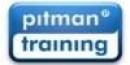Microsoft Office Plus Diploma
Course
Blended learning in Chatham, Bromley, Croydon and 4 other venues

Description
-
Type
Course
-
Methodology
Blended
-
Location
-
Class hours
140h
Our self-paced learning methodology means you can study at your own pace, with our friendly, supportive tutors on hand to help you if you get stuck. The Microsoft Office Plus Diploma will take you through all the skills you need to become a valued employee, testing you from time to time to prove that you're ready. In addition to earning your Pitman Training certificates as part of your diploma, our Microsoft IT Academy status means you'll also earn Microsoft certificates at no extra cost. If you're already sufficiently skilled in any of the core subjects, you may be able to take the exams only, rather than the courses in those subjects. Ask our Course Advisors for details.". Suitable for: Students of this diploma tend to be ambitious people requiring Microsoft training to give their careers a boost. You'll either be wanting to prove you're a Microsoft Office Plus to potential employers or trying to position yourself for promotion with your existing employer. Either way, this diploma is proof of your highly transferable skills and makes you highly marketable to employers
Facilities
Location
Start date
Start date
Start date
Start date
Start date
Start date
Start date
Start date
Reviews
Course programme
But most people only know how to use a small part of each product's functionality and that puts them at a disadvantage in a competitive jobs market.
That's why Microsoft training is so important.
And that's why professional office skills training using these packages is so critical to your career.
Our diploma means you'll have a full, in-depth knowledge of the capability of Word, Excel, PowerPoint, Access and Outlook. So you'll stand out from the crowd when it comes to getting a better job or promotion at work.
Click here for a printable course description.
These are transferable skills which are sought after by most employers.
Students earning this diploma will be able to make full use of Word's functionality, build complex spreadsheets with Excel, create fantastic presentations with PowerPoint, design labour saving databases with Access and get organised with Outlook.
As all our diploma programmes offer a degree of tailorability, prices and duration are calculated for the specific needs of each student, based on exemptions for their existing skills and their choices of electives. Contact usfor details. What Is Covered.
Our self-paced learning methodology means you can study at your own pace, with our friendly, supportive tutors on hand to help you if you get stuck.
The Microsoft Office Plus Diploma will take you through all the skills you need to become a valued employee, testing you from time to time to prove that you're ready.
In addition to earning your Pitman Training certificates as part of your diploma, our Microsoft IT Academy status means you'll also earn Microsoft certificates at no extra cost.
If you're already sufficiently skilled in any of the core subjects, you may be able to take the exams only, rather than the courses in those subjects. Ask our Course Advisors for details.
Totalling 7 subjects, this diploma's core modules include:
- Word Part 1 (Beginners To Intermediates) or
- Word Part 2 (Advanced)
- Excel Part 1 (Beginners To Intermediates) or
- Excel Part 2 (Advanced)
- PowerPoint 2007
- Access 2007
- Outlook 2007
It's a lot to choose from, but don't worry, our course advisors will be pleased to help you choose exactly the right modules for your career.
Who Should Study For Our MS Office Specialist Diploma?
Students of this diploma tend to be ambitious people requiring Microsoft training to give their careers a boost.
You'll either be wanting to prove you're a Microsoft Office Plus to potential employers or trying to position yourself for promotion with your existing employer.
Either way, this diploma is proof of your highly transferable skills and makes you highly marketable to employers
Microsoft Office Plus Diploma