Microsoft project for project managers
Short course
Inhouse
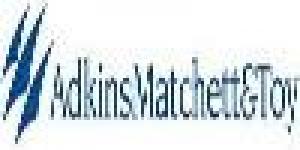
Description
-
Type
Short course
-
Methodology
Inhouse
-
Duration
1 Day
This workshop will quickly review the planning, structuring and scheduling of projects and focus on the trickier areas of resourcing, tracking, management and multiple projects. This course helps learners to :Produce plans that work best in your particular situation. Understand the different scheduling methods and which to apply. Use techniques to avoid over-allocating resources. Update.
About this course
None
Reviews
Course programme
This course helps learners to :
- Produce plans that work best in your particular situation
- Understand the different scheduling methods and which to apply
- Use techniques to avoid over-allocating resources
- Update project progress and tracking
- Apply time saving customisation features
- Recognise the most common problems and know how to avoid them
- Project structure - looks at entering tasks with defaults explained; organising projects using outlines and milestones; task dependencies; leads and lags and; hard and soft constraints
- Resource allocation and management - this session will help you understand when to use the different scheduling methods; setting resource pools, calendars and availability; the effect of resource allocation on task duration; refining resource work hours to reflect the real situation; manual and automatic resolving of resource over-allocation; how to use resource planning in large projects and; tips on preventing resource allocation becoming too complex
- Cost management - considers inserting fixed cost; the effect of resource hours on cost and; using cost reports
- Tracking projects - this session explores when to use baseline and interim plans; creating interim tracking views; tips when entering hours worked; using time and cost variances; strategies for getting slipping tasks back on schedule; automatic updates of progress and; progress lines
- Communication - looks at sharing plans over an intranet; emailing plans integrated in Word; publishing plans over the Internet and; simplifying the printing of views
- Working with multiple projects - this session explains inserting subprojects in your schedule; linking tasks between different projects and; consolidating multiple projects
- Customisation - this session will outline the use of auto filters and customised filters; custom views, tables and reports; using templates and; integrating MS Project with applications the participant''s company uses including Excel, Word, Outlook
Participants can now work on plans or specific problems that they have brought with them. With the facilitator they explore solutions that work best in a given situation. The final session includes an exercise to review the key features and concludes by creating personal action plans.
Want this course tailored to meet your exact needs?
Contact us for a bespoke detailed course outline.
Microsoft project for project managers






