Microsoft Project with PRINCE2
Short course
In Edinburgh
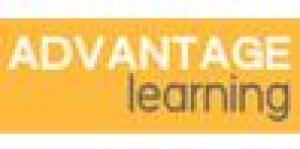
Description
-
Type
Short course
-
Location
Edinburgh (Scotland)
During the course you will use Microsoft Project's powerful features so that. by the end of the training you will be able to: Create a new Microsoft Project plan from PRINCE2 product based planning products. Explain and practice Microsoft project concepts including the Work Formula, task types and effort driven scheduling. Manage multiple linked plans and shared resources. Suitable for: Project Managers, Team Leaders and Project Office staff who need to use Microsoft Project to create project plans, track actual progress against plan and produce reports in a PRINCE2 environment
Facilities
Location
Start date
Start date
About this course
The course is designed for delegates with no previous knowledge of Microsoft Project. It is assumed that delegates have some knowledge of PRINCE2 planning concepts.
Reviews
Course programme
Key Learning Points
System Overview
Getting Started • The Project screen • Views, Charts, Tables and Forms •Opening a Project File
PRINCE2 Planning
Product Based Planning technique • Levels of Plan Creating a New Plan Transforming Product Flow Diagram into a Gantt chart • Entering tasks, durations and milestones.
Scheduling with Dependencies
Entering Dependencies • Critical Path Review • Create Recurring Tasks • Split Task
Resource Scheduling
Creating and managing resources • Finding Resource conflicts • Resolving Conflicts • Resource Reports
Adjusting the schedule
Adjusting and viewing resource schedules and pay rates
• Fixed cost tasks
Calendars
Project Calendar • Base Calendars • Resource Calendars • Holidays & days off • Working hours
Resource Management Concepts
Resource Levelling • Delaying Tasks • Replacing Resources • Overtime
Saving the baseline plan
Project planning processes • Project controlling and executing processes • Creating a baseline plan
Tracking project progress
Modifying the environment for tracking • Tracking and updating tasks • Entering data for tasks in progress
Printing Charts & Reports
Printing Gantt Charts • Report Gallery
Managing levels of plan
Consolidating projects • Inserting Projects • Cross- Project Links
Working with Multiple Projects
Sharing Resources • Using Resource Pools
Integration with other Microsoft Office products
Linking to the PID or Product Descriptions • Producing a Stage Plan extract for a Workpackage • Exporting the Plan in other formats
Duration: 1 or 2 days
Microsoft Project with PRINCE2






