Photoshop (Adobe) - beginners
Vocational qualification
In Cambridge
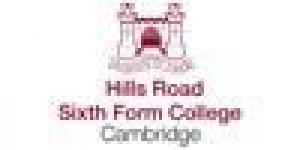
Description
-
Type
Vocational qualification
-
Location
Cambridge
-
Duration
10 Days
Photoshop is one of the leading image manipulation software tools and is used extensively in the photographic and design industries today. This course will cover the basic principals and techniques used in manipulating an existing image as well as the creation of graphics from scratch. Whether you wish to create artwork for print purposes, for use within WEB pages or simply manipulating images.
Facilities
Location
Start date
Start date
Reviews
Course programme
Photoshop (Adobe) - beginners
Your Course
Photoshop is one of the leading image manipulation software tools and is used extensively in the photographic and design industries today. This course will cover the basic principals and techniques used in manipulating an existing image as well as the creation of graphics from scratch.
Whether you wish to create artwork for print purposes, for use within WEB pages or simply manipulating images and preparing them to send to friends via email, this series of short introductory workshops and practical set assignments will enable you to understand, explore and use some of the tools and techniques available.
Whilst previous experience with Photoshop is not necessary, basic computer skills are advisable.
This course is suitable as a progression route for students who have completed the digital photography for beginners course, and who wish to extend their artistic skills in the direction of computer based treatment of images.
Learning Outcomes
Learning Outcomes By the end of the course you will have been given the opportunity to:
· Scan a photograph
· Manipulate an existing image, to add text and graphics such as a logo and company information
· Distort and replace elements from a picture and edit the colour palette
· Use Photoshop?s drawing tools and create artwork from scratch
· Cut and paste elements from different digital images to use within your own Photoshop work
· Understand image resolution and the differences in file sizes.
Your Tutor
Neil Collings is a graduate of Cambridge University, and holds a doctorate in physics. He is author of a book on pattern recognition using holographic techniques. He uses Photoshop both in his own work preparing holograms for digital photography, and assisting his wife in the preparation of high quality digital representations of her artwork, as required by professional organisations and galleries,
Day and time: Tuesday 7-9pm
Start date: 19 Jan
Number of sessions: 10
Tuition fees:£95
Method of payment: Fees for short courses (10 weeks or less) to be paid in full at enrolment and for long courses (12 weeks or more) fees of 50% can be paid at enrolment plus 50% as a cheque. Course places cannot be reserved without receipt of both payments.
Half term:
Please note that there are no classes during half term Monday 15th - Friday 19th February 2010 unless otherwise stated.
Photoshop (Adobe) - beginners







