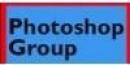Photoshop intermediate
Course
In London

Description
-
Type
Course
-
Level
Intermediate
-
Location
London
-
Duration
2 Days
This intermediate course is for anyone wanting to gain a much higher level of understanding for the more advance features of Adobe Photoshop. It is an intensive course with hands on experience.
Facilities
Location
Start date
Start date
About this course
Working knowledge of Photoshop or delegates should have attended our Photoshop Introduction course.
Reviews
Course programme
This intermediate course is for anyone wanting to gain a much higher level of understanding for the more advance features of Adobe Photoshop. It is an intensive course with hands on experience.
Prerequisites
Working knowledge of Photoshop or delegates should have attended our Photoshop Introduction course.
Course Content File Management with Adobe Bridge
- Filter Panel
- Bridge Home
- Customising Thumbnails
- Sort, rank and Filter Images
- Filmstrip & Slideshow
- Adobe Stock Photoservice
- Stacks & Filters
- Pixel Aspect Ratio
- Colour Channels
- Bit Depth
- Additive and Subtractive Colours
- Complementary Colours
- RGB
- CMYK
- Greyscale
- Duotone
- Indexed Colour
- Editing Duotones
- Custom Colour Palettes
- Channel Mixer
- Curves
- Gradient Map
- Levels
- Non Linear vs. Linear Adjustments
- Colour Editing with Curves
- Unsharp-Masking
- Retouching techniques
- Blending Modes
- History Brush retouching
- Colour Replacement
- Match Colour
- Histogram Palette
- Shadow/Highlight Adjustment
- Exposure Adjustments
- Vector vs. Bitmapped Editing
- File Size, Image Size
- Input and Output Resolution
- Dpi and Lpi
- File Formats
- Tool Properties
- Preset Manager
- Creating Custom Gradients
- Creating Custom Shapes
- Creating Custom Patterns
- Creating and Editing Clipping Paths
- History Brush Editing
- Liquify Tool
- Redefine Edge Tools
- Adjusting and Retouching multiple Images
- Using Selection tools
- Using Quickmask
- Masking Multiple images
- Creating Shape
- Using Content- and Object -Layers
- Using Layer Masks
- Managing Layer Group
- Slice Tool
- Animation Palette
- Animating Layer Styles
- Shape and Motion Tweening
- Animated Text Warping
- Creating Rollovers
- Creating Image Maps
- Optimising and saving for Web
- Indexing Colour
- Alpha channel weighted compression
- XMP
- Save for Web
- Vector Masks
- Gradient Layers
- Pattern Layers
- Text Layers
- Spell Checker
- Rasterising Layers
- Layer Masks
- Customising Layer Styles
- Nested Layer Groups
- Export Layers to file
- Editing Text on a Path
- Smart Objects
- Automatic Layer Alignment
- Automatic Layer Blending
- Editing Selections
- Using Quickmask
- Transforming Selections
- Saving Selections as Alpha Channels
- Quick Selections
Photoshop intermediate