Power modeling intermediate
Course
Inhouse
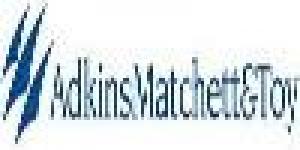
Description
-
Type
Course
-
Methodology
Inhouse
-
Class hours
7h
Participants in this Analyst Training Program module improve their efficiency in using Excel for financial modeling. Participants are introduced to a variety of techniques to allow for scenario and sensitivity analyses in fully integrated financial forecast models. Further topics include managing and cleaning up downloaded data efficiently, creating charts, printing, and an. Suitable for: Analyst Training Program
About this course
None
Reviews
Course programme
Finally, participants apply the techniques to an existing fully integrated model.
Key topics
- Using the IF, CHOOSE and OFFSET functions to switch between different scenarios in a model
- Building nested IF statements
- Using ISERROR
- Using the AND/OR functions in conjunction with an IF function
- Building a model with drop down list, and other on-sheet controls
- Using array formulas
- Creating dynamic model documentation using text functions
- Using VLOOKUP and HLOOKUP in data analysis and multiples models
- Using MATCH function to improve scenario functionality
- Using SUMPRODUCT for calendarization in multiples models
- Using the EDATE function
- Using a variety of date functions to work with date mathematics in models
- Building data tables in models to perform sensitivity analysis on a model''s outputs
- Sensitize input variables in a data table
- Using INDIRECT functions in output summaries
- Building charts efficiently
- Building basic macros
- Printing issues
Power modeling intermediate







