Sensitivity analysis tools intermediate
Course
Inhouse
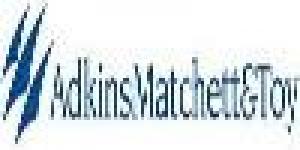
Description
-
Type
Course
-
Level
Intermediate
-
Methodology
Inhouse
-
Class hours
3h
This session covers various tools and techniques in Excel for controlling or sensitizing the data running your model. It also does a full data table workout for scenario analysis and results presentation. Suitable for: Anyone who uses Excel.
About this course
A basic understanding of Excel and financial modeling
Reviews
Course programme
Switches and controls
- Use the IF, Choose and Offset switch functions to switch between different scenarios in a model
- Build nested IF statements
- Use the AND / OR functions in conjunction with an IF function
- Using VLOOKUP and HLOOKUP in data analysis and multiples models.
- Using CHOOSE to build cases and scenarios
- Build a model with drop down list, radio buttons, scroll bars and other on-sheet controls
- Build data tables in models to perform sensitivity analysis on a model''s outputs
- Sensitize input variables in a data table
- Build data tables so that they can be on a different sheet for easy printing/presentation
- Using conditional formatting to present data table results
Sensitivity analysis tools intermediate







