Tips and tricks using excel intermediate
Course
Inhouse
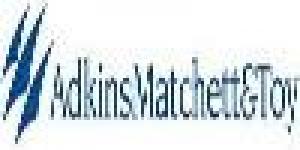
Description
-
Type
Course
-
Methodology
Inhouse
-
Class hours
3h
This program covers a range of tools and techniques in Excel designed to improve effectiveness and efficiency. We cover formatting, advanced functions, text and date functions, range names and printing techniques. Suitable for: Anyone who uses Excel to model financial performance.
About this course
Sound knowledge of the fundamentals of financial statement analysis.
Introduction to Financial Modeling
Modeling a Real Company
Reviews
Course programme
Advanced formatting
- Create styles to save a group of formats
- Work with advanced number formats
- Create dynamic formats using conditional formatting
- Create templates in Excel
- Import styles from another file
- Selecting hard numbers in a model
- Show numbers as hundreds thousands, millions, etc
- Using MAX functions to slim down IF statement formulas
- Using SUMIF to summarise analysis
- Using SUMPRODUCT for calendarization in multiples models
- Using XIRR and XNPV for more accurate valuation formulae
- Use the INDIRECT function
- Use the EDATE function
- Use variety of date functions to work with date mathematics in models
- File linking and working with linked files
- Clean imported data using a variety of text functions
- Create dynamic model documentation using text function
- Use views to specify print ranges in a model
- Using the camera tool to print parts of the model in one go
- Use reports to print more than one area of a model in one print run
- Print different parts of a workbook on one A4 sheet
- Use Names to name a value, a range or a cell
- Build dynamic range names
Tips and tricks using excel intermediate






