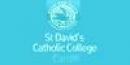VMware Training | VMware Course
Course
In Cardiff

Description
-
Type
Course
-
Location
Cardiff (Wales)
-
Duration
4 Days
-
Start date
Different dates available
The Knowledge Academy Courseware Book Oofficial e-book VMware Manual Certificate Experienced Instructor Refreshments
Facilities
Location
Start date
Start date
Reviews
This centre's achievements
All courses are up to date
The average rating is higher than 3.7
More than 50 reviews in the last 12 months
This centre has featured on Emagister for 10 years
Subjects
- Management
- Options
- Windows
- Server
- IT
- Install
- IT Management
Course programme
This 4 days hands-on training course builds your skills in the VMware View™ suite of products: VMware® View Manager, View Composer, and VMware ThinApp™. This course is based on the View 5.1 and ThinApp 4.7 releases.
Who is this course for?
System administrators and system integrators responsible for deploying the VMware virtual desktop infrastructure
Pre-Requisites
Required
- Experience in Microsoft Windows Active Directory administration
- Experience with VMware vSphere™
Recommended
- Completion of VMware vSphere: Install, Configure, Manage
Course Objectives
At the end of the course, you should understand the features and operation of View and be able to do the following:
- Install and configure View components
- Create and manage dedicated and floating desktop pools
- Deploy and manage linked-clone virtual desktops
- Configure user profiles with View Persona Management
- Configure and manage desktops that run in local mode
- Configure secure access to desktops through a public network
- Use ThinApp to package applications
Course Modules
Course Introduction
- Introductions and course logistics
- Course objectives
Introduction to VMware View
- View features and components
View Connection Server
- Installation and configuration
View Desktops
- View Agent
- PCoIP and RDP remote display protocols
- USB redirection and multimedia redirection
View Client Options
- View Client
- View Client with Local Mode
- Thin clients
- Virtual Printing with View Clients
View Administrator
- Configuring the View environment
- Managing users, sessions, and policies
- Configuring and provisioning automated pools of desktops
- Role-based delegated administration
- Managing ThinApp applications within View
- Monitoring the View environment
Configuring and Managing Linked Clones
- View Composer operations
- Deploying and provisioning linked-clone desktops
- Managing linked-clone desktops
- Managing persistent disks
View Personal Management
- Configuring user profiles with View Persona Management
- Persona Management and Windows Roaming Profiles
- Configuring a Persona Management deployment
- Best practices for a Persona Management deployment
Local-Mode Desktops
- Configuring local-mode desktops
- View Transfer Server and Transfer Server repository
- Local-mode operations
Managing View Security
- Configuring the View security server
- Network configuration and authentication options
View Connection Server Performance and Scalability
- Replica connection servers
- Performance considerations and load balancing
Command-Line Tools and Backup Options
- vdmadmin utility
- Clients systems in kiosk mode
- Backing up the View databases
- Restoring the View databases
VMware ThinApp
- Using ThinApp to capture applications
- Deploying and updating ThinApp packages
- Virtualizing Internet Explorer 6 for use on a Windows 7 system
The Knowledge Academy works in partnership with Avnet Technology Solutions Ltd for the provision of accredited VMware training
Additional information
- VMware is used Globally to Work in a Safe Virtual Environment
- We are the Largest Global Provider of IT Technical training
- GUARANTEED LOWEST PRICE IN THE INDUSTRY
- Run Multiple Operating Systems without having to indanger your host OS
- Experience a Reduction in Infrastructure Costs and administration tasks
- Accredited VMware course includes Kit, Official E-Book Manual & Certificate
- Courses delivered by World Class VMware instructors in Luxury Venues
- Book Online or Call 01344 203999 to speak to a VMware advisor today
VMware Training | VMware Course