Basic IconAuthor V7
Short course
In Leicester
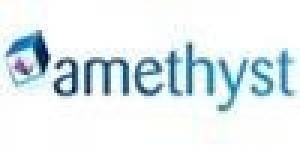
Description
-
Type
Short course
-
Level
Beginner
-
Location
Leicester
Identify and use icons required to accomplish certain basic tasks within an application. (For example, identify the icon that displays a graphic file or the icon that draws a circle.). Use the SmartObject Editor to create files that serve as the displays for interactive applications. Create an application that lets a user make a selection from an interactive menu. Add to applications Hotword and Keyboard functions. Create a "page turning" application that lets a user navigate through a series of informational displays. Create an application that lets a user complete a multiple choice quiz. Suitable for: Anyone
Facilities
Location
Start date
Start date
Reviews
Course programme
Course Objectives
The course utilises class room teaching of topics, followed by completion of hands-on examples. At the end of the course you will have gone through the following:
- Identify and use icons required to accomplish certain basic tasks within an application. (For example, identify the icon that displays a graphic file or the icon that draws a circle.)
- Use the SmartObject Editor to create files that serve as the displays for interactive applications.
- Create an application that lets a user make a selection from an interactive menu.
- Add to applications Hotword and Keyboard functions.
- Create a "page turning" application that lets a user navigate through a series of informational displays.
- Create an application that lets a user complete a multiple choice quiz.
- Play a digital video file within an application.
- Play an audio file within an application.
- Create an animation using IconAnimate and play the animation within an application.
- Bundle all of the applications developed in class using IconAuthor's Resource Manager.
Module 1
Introduction to AuthoringThis module teaches the basic tasks of planning, creating, and refining your applications. You will become acquainted with several key icons while you learn and practice the basic mechanical skills required to build an application. Concepts include the distinction between building applications that create the same effect every time they execute and creating applications that use variables to create a different effect when they execute.
Module 2
Introduction to the SmartObject EditorThis module introduces the SmartObject Editor which you will use to create an interactive display with text, graphics, and buttons. The SmartObject will ultimately be displayed in an application on the Solar System. You will continue to enhance this application in subsequent modules.
Module 3
Creating a Live Object MenuIn this module, you will learn to create an interactive menu. You will create an IconAuthor structure that displays a menu (a SmartObject file), waits for the user's selection, and evaluates the section. Upon completion of this module, you will have built the main menu of the Solar System application.
Module 4
Introduction to Hotwords and Keyboard InteractivityIn this module, students learn how to set up Hotwords in live Text objects and to manipulate the Hotword properties at runtime. You will also learn how to allow users to work with the keyboard to interact with live objects.
Module 5
Using Variables in Page TurningThis module provides further instruction on the use of variables and introduces the use of list boxes which are available through the SmartObject Editor. By adding a page turning tutorial to the Solar System application, you will learn how to use variables to help users navigate through informational displays.
Module 6
Using Variables to Develop a Multiple Choice ExamIn this module, you will learn to use variables and SmartObject displays to create a multiple choice final exam for the Solar System application. The application lets a user click on a response, evaluates the response, provides feedback, and calculates a final score.
Module 7
Capturing and Manipulating User Input and Developing Multimedia Live ObjectsIn this module, you will create a Welcome screen that allows the user to input their name and company name. You will also learn how to include audio and video in your applications. Using the SmartObject Editor, you will create a file that includes an Audio object and a Movie object. When displayed in an IconAuthor application, the Audio object will play a sound file and the Movie object will play a digital video file.
Module 8
IconAnimateThis module introduces IconAnimate, IconAuthor's animation editor. You will become acquainted with several key icons while you learn and practice the basic mechanical skills required to build an animation script. You will also learn how to play an animation script within an IconAuthor application by adding a script to the Solar System application.
Module 9
The Resource ManagerIn this module, students learn to use IconAuthor's Resource Manager to create distribution disks that contain the Solar System application.
Basic IconAuthor V7







