Presenting with PowerPoint
Course
In Wimbledon
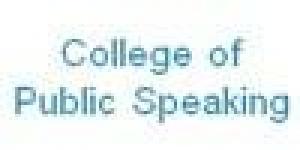
Description
-
Type
Workshop
-
Location
Wimbledon
-
Duration
1 Day
To use PowerPoint to supplement and add emphasis to what you intend to say, to avoid all the typical errors found in most PowerPoint presentations, to understand the full potential of PowerPoint, to put smiles on the faces of your audience
Facilities
Location
Start date
Start date
About this course
You must be acquainted with PowerPoint and be able to construct a basic slide i.e. be able to use it to display words
Reviews
Course programme
PowerPoint can be a wonderful tool for the presenter, but 99% of the time it is used to duplicate the presenter's words. However, in the process, this reduces the presenter to a minor bit part with the slideshow taking the leading role.
For this reason we have designed a one day PowerPoint course that will show clients how:
PowerPoint can be used for so much more than just listing bullet points.
You, the presenter, can still be the main player when using PowerPoint.
- To use PowerPoint to supplement and add emphasis to what you intend to say.
- To avoid all the typical errors found in most PowerPoint presentations (this is what lead to the famous "Death by PowerPoint" slogan).
- To understand the full potential of PowerPoint.
- To put smiles on the faces of your audience.
The Power and Point of PowerPoint can be used to the full.
Requirements for the course:
Clients may bring with them (or send in advance) a presentation they have used, or intend to use, with them; this will then be used as a basis for exploring ways in which the ideas picked up during the course can be employed in order to improve the presentation.
Presenting with PowerPoint should be a pleasure. However, PowerPoint is a mature product in a mature industry and yet still it is the most frequently misused application on the market, but why is this?
Well, the mistake that most inexperienced users make is that they think that PowerPoint is the presentation itself - whereas the truth is that PowerPoint is simply a tool to visually assist the speaker's key messages.
People spend hours creating scores of slides with large chunks of text in a small font size. They then waste the presentational opportunity by reading the contents of each slide verbatim in a monotonous drone. This is more a case of assisted reading rather than imparting key messages with impact.
Tips
- The presenter must take centre stage and take control.
- Have a structure - tell them what you're going to tell them.
- Ensure you have only one key point per slide. Ensure that each slide serves its purpose and pulls its weight. Can your audience read the slide?
- Consistently use fonts and font sizes. Use non-serif fonts. No more than 2 per page.
- If your company has a logo or brand, ensure it appears in each page (master slide - usually bottom right hand corner).
- Know your audience - who are they and what's in it for them? Are you there to inform, persuade, inspire, motivate? Stick to your theme.
Know your PC. Find out which type of PC you'll be using. Email your presentation to the organisers and take a copy on a memory stick, just in case. Most modern laptops no longer use floppy disks. Find out in advance and always expect the unexpected. - Use a remote mouse - it's highly distracting for the audience if you are hunched over the PC during the presentation. Make sure that you address your audience and do not talk directly to the screen.
If you have always wanted to deliver that killer PowerPoint presentation but have never known where to begin - we can help you.
Presenting with PowerPoint






