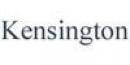Computing For Beginners (Digital Literacy)
Vocational qualification
In Croydon

Description
-
Type
Vocational qualification
-
Location
Croydon
-
Duration
10 Weeks
During this course you will cover 5 areas, these are: *Computer basics; introduces you to the fundamentals of computing, explains the components of a computer, explores operating system basics and shows you how to use a mouse and keyboard. The internet & world wide web; shows you how to connect to the internet, browse web pages, navigate websites, use search engines and exchange emails.
Facilities
Location
Start date
Start date
About this course
This is a beginners course for people with limited experience or knowledge of computers and office based software. A good level of English is required and all potential candidates will be required to sit a short literacy and IT skills assessment to assess suitability for the course. You will need to attend 10 two-hour workshops at the College as well as carry out some self-study at home using...
Reviews
Course programme
MODE OF STUDY Short Course
FE LEVEL Entry Level 3
DURATION 10 weeks
START DATE(S) 13th January 2010
DAY(S)/TIME(S) OFFERED Wednesday 12.00pm - 2.00pm
NUMBER OF TEACHING HOURS 2 hours per week
TOTAL FEE Concessionary fees will be available to those in receipt of certain benefits.
TOTAL OVERSEAS FEE Available on request
AWARDING/VALIDATION BODY OCR/Microsoft
ENTRY REQUIREMENTS
This is a beginners course for people with limited experience or knowledge of computers and office based software. A good level of English is required and all potential candidates will be required to sit a short literacy and IT skills assessment to assess suitability for the course. You will need to attend 10 two-hour workshops at the College as well as carry out some self-study at home using the Microsoft online e-learning system.
PROGRAMME CONTENT/STRUCTURE
During this course you will cover 5 areas, these are:
*Computer basics; introduces you to the fundamentals of computing, explains the components of a computer, explores operating system basics and shows you how to use a mouse and keyboard.
*The internet & world wide web; shows you how to connect to the internet, browse web pages, navigate websites, use search engines and exchange emails with others.
*Productivity programmes; explores the most common productivity software used in business and education and at home. The course teaches you how to select the right software for a project and you will learn the fundamentals of word processing, spreadsheets, presentation and database software.
*Computer security & privacy; helps you to gain confidence in computing by explaining the risks and threats to computer security and privacy so you can better understand how to prevent then
*Digital lifestyles; introduces new digital technologies, including digital audio, digital video and digital photography. It explores how these and other computing technologies are creating new career opportunities and shaping the world we live in.
Each module will be assessed on completion by means of an on-line assessment. In order to achieve full certification you will be asked to sit a final assessment set by the OCR exam board.
PROGRESSION/CAREERS OPPORTUNITIES
On successful completion of this course students would be in a position to progress to the City and Guilds Level 1ITQ or equivalent Level 1 IT qualification such as the BCS Level 1 iTQ Award in IT user skills.
ASSESSMENT STRUCTURE Online Assessments through OCR
Computing For Beginners (Digital Literacy)