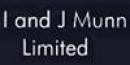Discrete Manufacturing Basics in Microsoft Dynamics® AX 2012
Training
Inhouse

Description
-
Type
Training
-
Methodology
Inhouse
-
Duration
77 Days
-
Start date
Different dates available
This two-day instructor-led course, Discrete Manufacturing Basics in Microsoft Dynamics® AX 2012, provides students with the necessary tools and resources to perform basic tasks in the discrete manufacturing flow in Microsoft Dynamics AX 2012.
Facilities
Location
Start date
Start date
Reviews
Subjects
- Production
- Microsoft Dynamics
Course programme
At Course Completion
- Describe the Production control module's main conceptual building blocks
- Describe the interconnectivity between the Production control module and other modules in Microsoft Dynamics AX 2012
- Define production orders and name the status changes as it passes through the production life cycle
- Define the main elements that are setup and used when a legal entity legal entity works with a variety of production sites distributed over different geographic locations
- Describe three companies in which production sites, conditions, and processes vary by multisite functionality
- Provide a brief description of general improvements to the Production control module, including filtering and the Gantt Chart
- Describe the main types of Bill of materials (BOM) and define BOM levels, components and lines
- Define the creation of BOM versions and describe BOM version control methods
- Describe the overall process of creating BOMs in Microsoft Dynamics AX 2012
- Describe how to create BOMs not yet associated with an item
- Describe how to create BOMs so that the BOM and the item can be set up or changed at the same time
- Explain how to work with configurable BOMs, including the setup of configuration routes and configuration rules
- Provide an overall explanation of the BOM calculation process
- Describe how to create and use BOM scrap types and explain how a scrap calculation for a BOM is run
- Describe the use of BOM measurements as a type of configuration and explain how this
- pertains to consumption and measurements that relate to BOM items
- List and explain the ways of the standard BOM reports use
- Define working time templates and describe how they are set up
- Create working time calendars
- Using Resource capabilities form.
- Create resources and distinguish between resource types
- Set up resource groups
- Define how to set up and configure production operations and relations
- Describe the use and setup of cost categories in production routes
- Describe the use and setup of cost groups in production routes
- Describe how to create route groups and attach them to operations in the route
- Describe how to create and maintain routes and operations on the routes
- Describe how scrap is managed in production routes
- Configure the route network parameter and identify route networks in complex routing
- Discuss the impact of production parameters at the legal entity and the site level
- Describe the different ways production orders can be created
- Describe how to create a production order manually
- Explain the main activities that occur in the life cycle of a production order
- Explain how the production order status is used in working with production orders
- Describe the estimation process
- Configure advanced settings including production groups and production pools
- Distinguish between the various scheduling options
- Explain the main characteristics of operations scheduling
- Explain the main characteristics of job scheduling and describe how to use the Gantt chart
- Discuss how to perform resource scheduling and describe the basic resource allocation principles.
- Describe how master planning interacts with the Production module
- Describe how to lock production orders
- Describe how to dispatch scheduled jobs to a specific resource
- Review how subcontracting is used for outsourcing
- Adjust BOMs in connection with subcontractor work
- Set up operations and routes to be performed by a vendor
- Describe how to set up automatic updates
- Describe the settings you must define to release a production order to the shop floor
- Explain the main considerations and the settings used to start production orders
- Explain the use of production journals in recording consumption
- Describe the report as finished stage of the production life cycle
- Describe the main element of the end production stage in the production
- Name the types of standard inquiries that can be conducted in the Production control module on items in production
- Describe the process of working with standards reports
- Describe how base data reports can be used to analyze the productions process
- List the three kinds of transaction reports and describe how they are used
- Describe how Journal and Costing reports are used to view information on productions
- Name the types of Balance reports and briefly describe how they can be used in deciphering production conditions
- Describe how to use the analysis reports to view or print information on productions
- Describe how route reports can be used to analyze the routes and operations in the different productions
- Name the kinds of reports that can be generated on the resources in production and define how each is used
- Describe how production papers are used in production
- Explain how the update log reports can be used to identify information on the orders in each stage in the production process
Course Requirements:
Students looking to take this course (80314) must already have the following technical knowledge:
- General knowledge of Microsoft® Windows®.
- Completed the Introduction to Microsoft Dynamics®AX 2012 course.
- The ability to use Microsoft Dynamics AX 2012 for basic processing.
- Basic knowledge of manufacturing, trade and logistics, and inventory management concepts.
Discrete Manufacturing Basics in Microsoft Dynamics® AX 2012