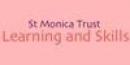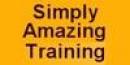Human Resource Management in Microsoft Dynamics® AX 2012
Training
Inhouse

Description
-
Type
Training
-
Methodology
Inhouse
-
Duration
92 Days
-
Start date
Different dates available
This course guides students through the complete setup and data entry for the Human resources module in Microsoft Dynamics AX 2012 R2. Students will learn how to use the Human resources module to track worker setup, absences, performance, compensation, and benefits.
Facilities
Location
Start date
Start date
Reviews
Subjects
- Compensation
- Resource Management
- Microsoft Dynamics
- Benefits
- Recruitment
Course programme
At Course Completion
- Distinguish between types of organizational units.
- Set up an organizational structure.
- Link people to positions in the organization.
- Set up new employees and edit information for existing employees.
- Manage information related to both internal employees and external contacts.
- Manage employee affiliations.
- Work with payroll information and benefits.
- Grant equipment and asset loans to employees.
- Handle employee information such as courses, educations, and certificates.
- Set up recruitment projects.
- Move an applicant and his or her application through the recruitment process.
- Use recruitment reports.
- Set up the absence structure.
- Perform the major processes within absence management.
- Use the absence analysis tools.
- Pinpoint where, how, and why skills are used in Microsoft Dynamics AX.
- Set up skills and skill types.
- Register skills for employees.
- Use the skill mapping functionality.
- Structure and implement goals.
- Use appraisal interviews.
- Identify the basic actors in the course management structure (courses, participants, locations and instructors).
- Manage the process life cycle of a course, from design and deployment, through registration and execution, to evaluation.
- Manage participants.
- Access the HR functionality on the Enterprise Portal.
- Set up different users for Employee Services on the Enterprise Portal.
- Use the employee self service features from the employee viewpoint.
- Use the employee self service functionality from the line manager viewpoint.
- Use the employee self service functionality from the absence approver viewpoint.
- Perform the major processes within Competence Management.
- Identify the connection between compensation and employee performance.
Course Requirements:
Students looking to take this course (80538) must already have the following technical knowledge:
- Participants should have at least a basic knowledge of payroll and human resources concepts.
Participants must be familiar with Microsoft Dynamics AX 2012.
Human Resource Management in Microsoft Dynamics® AX 2012