Nikon Professional DSLR
Course
In Kingston Upon Thames
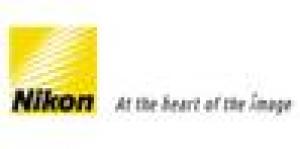
Description
-
Type
Workshop
-
Location
Kingston upon thames
-
Duration
1 Day
A Comprehensive one-day workshop designed for first-time commercial users of all Nikon Professional DSLR's from D1 through to D2xs via D100 and D200 with an emphasis on getting it right "in camera" but also focussing on real-world image production and workflow.
Facilities
Location
Start date
Start date
Reviews
Course programme
Nikon Professional DSLR






