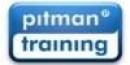Using Microsoft Word Word Processing City & Guilds Level 2
Vocational qualification
In Folkestone

Description
-
Type
Vocational qualification
-
Location
Folkestone
-
Start date
Different dates available
This course is for people with some previous knowledge of computing. The course enables you to use a word processor to create and edit and check a variety of documents ensuring clarity and readability. You will study: Plan and produce new documents; produce new documents using mail merge facilities; edit existing documents; use images within documents; check produced documents; save and print.
Facilities
Location
Start date
Start date
About this course
You need to have some previous knowledge of computers and word processing.
Reviews
Subjects
- Word
- Ms Word
- Word Processing
- Microsoft Word
- Computing
- Wordperfect
Course programme
What will you be learning?
This course is for people with some previous knowledge of computing. The course enables you to use a word processor to create and edit and check a variety of documents ensuring clarity and readability.
You will study: Plan and produce new documents; produce new documents using mail merge facilities; edit existing documents; use images within documents; check produced documents; save and print documents.
What happens when you have finished?
You can progress onto a relevant full-time Level 2.
Where and when?
Option 1
Location: Ashford
Start date: February
Duration: Short course
How is it delivered?: Evening
Option 2
Location: Ashford
Start date: April
Duration: Short course
How is it delivered?: Evening
Option 3
Location: Ashford
Start date: October
Duration: Short course
How is it delivered?: Evening
Option 4
Location: Folkestone
Start date: February
Duration: Short course
How is it delivered?: Evening
Option 5
Location: Folkestone
Start date: April
Duration: Short course
How is it delivered?: Evening
Option 6
Location: Folkestone
Start date: October
Duration: Short course
How is it delivered?: Evening
How much will it cost?
Option 1
Tuition Fee: £105
Exam & Registration Fee: £30
Option 2
Tuition Fee: £105
Exam & Registration Fee: £30
Option 3
Tuition Fee: £111
Exam & Registration Fee: £32
Option 4
Tuition Fee: £105
Exam & Registration Fee: £30
Option 5
Tuition Fee: £105
Exam & Registration Fee: £30
Option 6
Tuition Fee: £111
Exam & Registration Fee: £32
You may not have to pay this tuition fee if:
- You are unemployed and in receipt of Jobseekers Allowance (contribution-based)
-
You are in receipt of, or are an un-waged dependent of someone
currently in receipt of any of the following "income-based" benefits:
- Income-based Jobseekers Allowance (JSA)
- Income-related Employments and Support ALlowance (ESA)
- Income Support
- Working Tax Credit (your assessed household income needs to be less than 15,276 per year (amount subject to change)
- Housing Benefit
- Council Tax Benefit (excluding the 25% single person reduction)
- Pension Credit - Guaranteed only
View our Money Matters page for full details and information about the financial support available, including Adult Learner Grants.
Using Microsoft Word Word Processing City & Guilds Level 2